
Critical Items in Microsoft Project
Dec 21, 2020By default, Microsoft Project flags tasks as critical if Total Slack is less than or equal to 0 days. And Microsoft Project calculates critical to the project finish date (10/16) as shown in the following illustration:
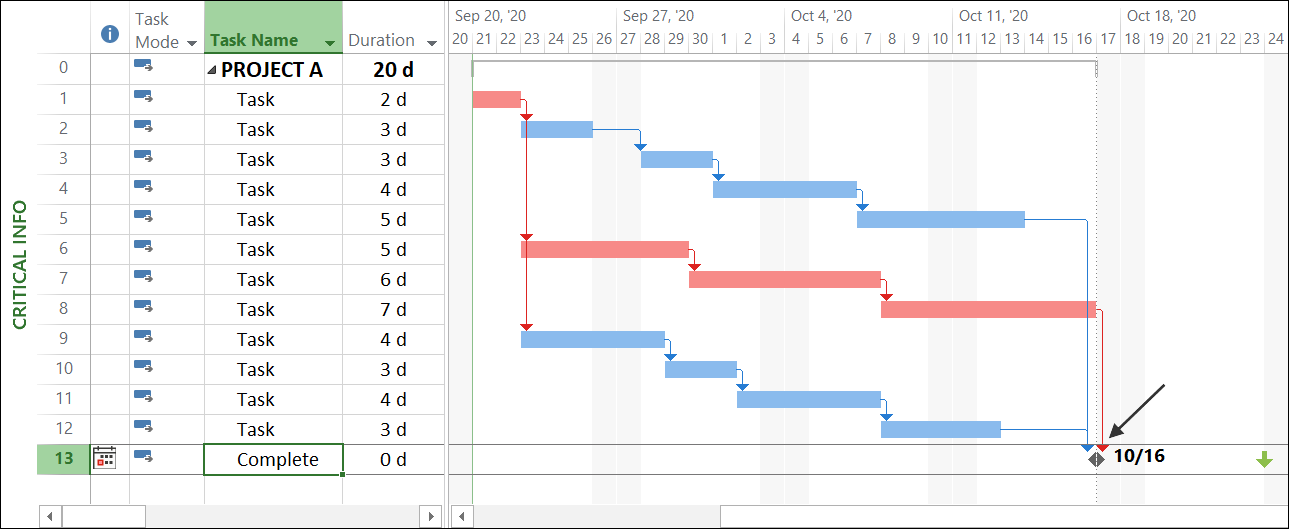
But what if the current estimated finish date of the project, which Microsoft Project flags as critical, is not the same as the internally desired finish date (10/23) and the contractual finish-no-later-than date 10/30? The single, absolute critical date is the contractual finish-no-later-than date of 10/30 as shown in the following illustration:
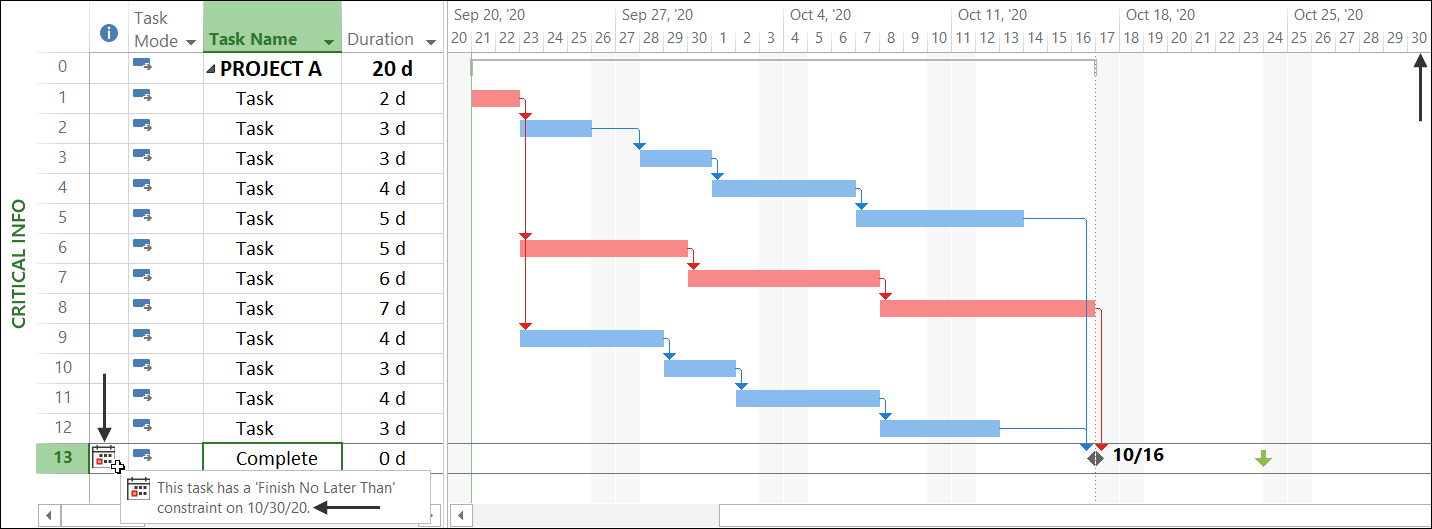
Although Microsoft Project calculates critical to the estimated project finish date, with the help of a couple custom fields you can always keep an eye on what we call Deadline Slack and Contract Slack as shown in the following illustration:
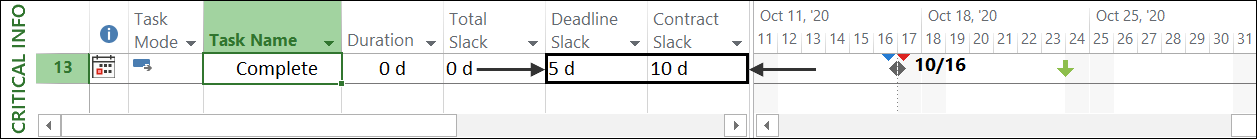
In the preceding illustration, the current estimated finish date of the project has 5 days of slack to the internally desired finish date of 10/23, and 10 days of slack to the contractual finish-no-later-than date of 10/30! Now that is critical!
Applies To: All Current Versions of Microsoft Project.
Don't miss out on future Milestone blog posts, classes, products, and services!
Your personal information is confidential to Milestone Consulting Group. You may opt-out at any time!

